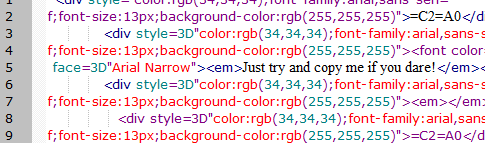
It happens more often than you probably even realize. Copying content from one application, to another, or even one page, to another, can bring with it hidden HTML, styling, and character encoding that can really mess with WYSIWYG editors like the one in WordPress. This can make a really big mess of your website or email design.
For example, copying a chunk of text from your Outlook email into the Tiny MCE editor on WordPress could change the font color, style, or even break the spacing on your page.
But, fear not, there is a pretty simple way to copy and paste, without formatting. You don’t really need to install any extensions, or applications. It’s actually as simple as a ‘different’ set of keystrokes.
[section_title icon=”chevron-circle-right” icon_color=”#999999″ title=”The Solution”]
First, select the content and copy it as you normally would, with mouse or keyboard.
For Windows PCs, most applications, including web browsers, accept Ctrl+⇧ Shift+V to paste without formatting.
And on a Mac, ⌘ Command+⇧ Shift+V will paste without formatting, or the formatting within the document you are pasting.
That’s it! Easy!
The important part is that infamous ⇧ Shift key, which will tell the application to Paste without Formatting.
Keep in mind, “Copy and Paste without Formatting” should be taken literally. If you had any formatting whatsoever, such as bullet lists, bold, italics, etc., they will be removed or altered to suit the formatting of what you paste to.
One other issue that people have reported is with Firefox, if you have the fairly common AdBlock plugin, it will override Ctrl+⇧ Shift+V for its own uses. You can fix this by typing:
about:config
in the URL bar, hitting ‘I’ll be careful, promise!’, and then finding and changing the value of:
extensions.adblockplus.sidebar_key
to:
Accel Shift U
You’ll have to restart Firefox for the change to take place.
Leave a Reply
You must be logged in to post a comment.