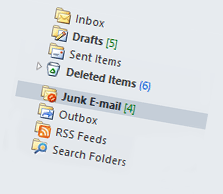 It’s estimated that nearly 80% of all email traffic is spam. Given that, it’s not hard to believe that some of it still gets through to your inbox. But even a few can be productivity wasters.
It’s estimated that nearly 80% of all email traffic is spam. Given that, it’s not hard to believe that some of it still gets through to your inbox. But even a few can be productivity wasters.
Reducing the amount of spam you receive in your mailbox can seem to be a very involved process that you would think that you need a systems administrator to do for you. The biggest challenge is that spam is very circumstantial, and what you think is spam, others may not. It can also be very cloudy on the technical level as to what identifies a message as being spam. Clever spammers ‘snowshoe’; sending from thousands of IPs at very slow speeds with long periods of time in between. This basically makes they majority of email blacklists (RBLs and DNSBLs) useless. They register brand new domains by the thousands, and set up new servers with perfectly compliant mail servers regularly. They also format their emails very carefully, to look exactly like a legitimate newsletter or announcement from companies you know and trust.
So how do you reduce the clutter?
There is many techniques that we use to keep our inbox completely clear, and we’re going to cover a few of the less technical methods in this post.
Don't give them what they want
The first step, always, is to never list your email address publicly on the internet. If you’re running a business and need to let potential or existing clients contact you, list your phone number first, and put a simple contact form on your site that does not expose your email address to the sender. To avoid form spam, you might consider adding a captcha. A word of warning; make sure that form does not send an automated response to the email address a person enters! This is a way that many spammers circumvent spam protection, by sending spam using your form on your site!
Unsubscribe can be bad
If you get spam, that is very obviously not a newsletter or a service you signed up for, avoid using the ‘unsubscribe’ feature. A good way to spot an unscrupulous email is if it has a garbage domain name, or if they obfuscated the word ‘unsubscribe’. This unsubscribe feature only tells the spammer that their message got through, and you read it. It may actually increase the amount of spam you receive.
Auto-respond less
Avoid the use of auto-responders on your email. These just let spammers know you are actually getting the emails. They can also give the spammers more information to contact you, or others, as it’s common to say ‘contact so-and-so@whatever.com if you need help with blah’. If you must set up an auto-responder, set one up that will only send to people that already exist in your address book, and limit the number of times it can send out a response per user. You may need a system admins help with this one.
Due Diligence
Always use caution when providing your email address to anyone. Check the privacy policy, and make sure they are complying with all laws. In Canada, it is now a legal requirement that companies request you explicitly opt-in to marketing emails.
Be Sneaky
Consider setting up aliases when providing your email address to online forms that you might not otherwise trust. I set up a specific domain, to which I create a forwarding alias for each site/service I sign up for. This allows me to identify abusers that lie in their privacy policy, and subsequently report them.
Train you system
Because spammers adapt so quickly, and because almost all spam-defeating measures require spam to be identified by a human before they can automatically defeat the spammer in the next round, you need to report spam and train your spam scanners to identify those new spam characteristics in the future.
Use a host with the right tools
Use a host that provides you spam protection with simple options to configure, train the scanner, and report spam. And make sure you use those features!
If you host with us
At NoWhere Hosting, we employ many free and commercial RBLs and DNSBLs, digest based databases (such as Razor, Pyzor and DCC) that recognize spam ‘signatures’, Apaches SpamAssassin with continuously updated and custom rulesets, Bayesian filters, antivirus and malware detection, SPF testing, DKIM testing, honeypots, and many other measures to reduce the level of spam.
Any mail that is found in RBLs or with a high spam ‘score’ is typically refused at the time it is sent, with a message telling the sender why their mail was blocked, and what to do with it. Any mail with a spam score of 5 (you can configure this using your cPanel) will be moved into a folder called Junk. Be sure to check this folder regularly, in case a message is accidentally recognized as spam. You’ll need to train the system to recognize what is spam, and what is not.
NoWhere Hosting makes training easier for you with Report Spam and Report Not Spam folders in IMAP and Webmail. When you receive mail that is definitely spam, you can move that email into the Report Spam folder. Once the spam is processed, it will be moved to you Trash folder. For emails that accidentally get categorized as spam, you can move them into the Report Not Spam folders. In this case, after the message is processed, it will be moved back into your inbox.
NoWhere Hosting will process those messages by training the local scanners, identifying signatures and creating custom rules, as well as reporting the spam to various RBLs, DNSBLs, digest services, and of course, government authorities.
Keep in mind that you may need to ‘subscribe’ to those folders if you mail client hasn’t connected to them automatically (Mac users, see Subscribe to IMAP Folders with Mac Mail). These features are available for IMAP and Webmail users only. If you use POP, we might suggest you change to IMAP, or use Webmail in conjunction with your POP service to report the spam.
If you have continuously receive email from a legitimate source that gets marked as spam, and training doesn’t help, I strongly suggest you send the email back to the individual with the headers in tact, and have their system admins look into the issue. Often it is due to a miss-configuration of their email service. You can also add the individual to your domains ‘white list’ through cPanel.
Changes will not be immediate, but, over time, as the system learns more about the spam and ham (mail that is not spam) you receive, your inbox will be less cluttered!
As laws tighten, and we’re already seeing that, the war to reduce spam should shift directions in our favor. Until then, be diligent!